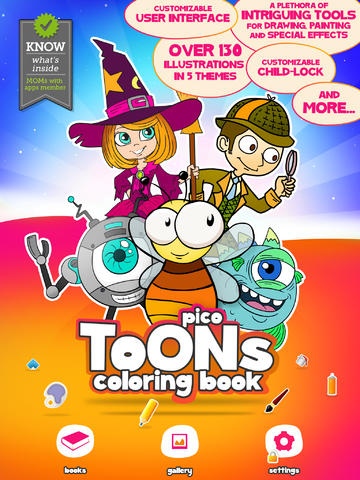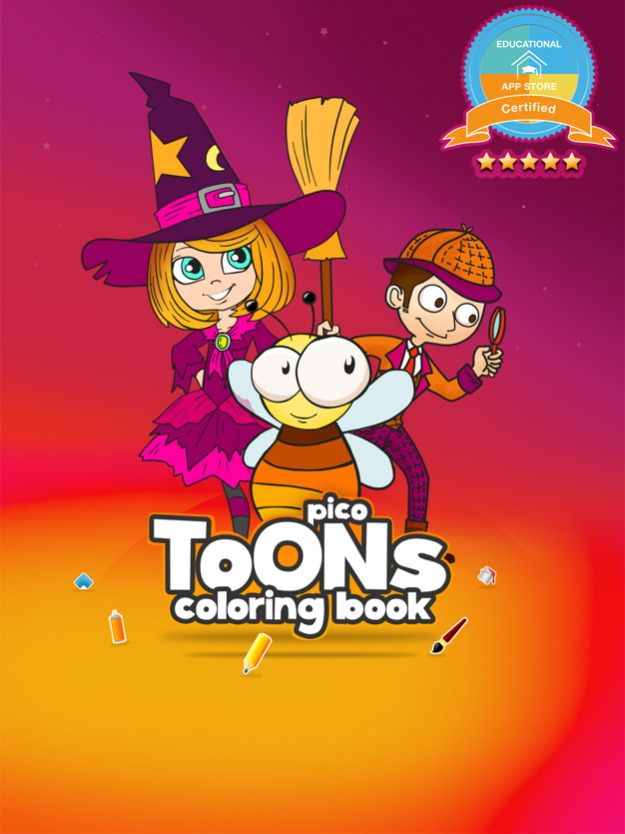PicoToONs - Colouring book 3.0.8
Continue to app
Free Version
Publisher Description
PicoToONs is a unique creative colouring book crafted with love and passion dedicated for children at all ages.
Nothing sparks imagination more than a beautiful illustrations waiting to being filled with creativity and PicoToONs is full to the brim with these. In pair, we’ve added a bulky toolbox, full of everything your child might need while creating a real masterpieces. We know how kids like to experiment and cross the boundaries at every activity and PicoToONs encourages both. At your disposal we’ve given simulated drawing tools like brush, crayon and pencil, a glitter paint tool to add that little spark, a set of stickers and text tool. On top of all of that is a special effects tool allowing you to draw things like grass, fur, bubbles, water droplets, stars, and many others. We’ve prepared a beautiful color palette as well as a set of customizable texture patterns. The possibilities are endless and will keep the whole family engaged and entertained for hours.
We wanted to make this app as user friendly as possible therefore we’ve added a unique customizable user interface allowing you to adjust the app to your child abilities and/or liking. We’ve also added customizable parental-gate feature which enables you to lock certain functions of the app.
FEATURES SUMMARY
- over 120 beautiful toon-like colouring pages in 5 themes: Animals, Occupations, Fairies and Friends, Robots, Creatures
- a myriad of drawing tools: Pencil, Crayon, Brush, Spray, Marker, Bucket, sparkling Glitter Paint tool
- special effects tool with glowing stars, ornaments, grass, fur, bubbles and more!
- paint with colours and 50+ customizable patterns
- decorate your drawings with a set of beautiful stickers
- add text to your drawing
- undo/redo : something went wrong ? No worries, you can undo your last steps
- built-in gallery: save your drawings and finish/edit them later!
FOR PARENTS
- features a unique customizable User Interface: adjust user interface to your child abilities/liking by turning on/off tools and other controls ( buttons, sliders, etc. ) availability
- other UI settings like switchable stay-in-the-lines assistant, toolbars auto-hide, etc.
- configurable child-lock : lock access to certain functionalities of the app
PRIVACY / SECURITY
- No data collection
- No external links exposed to children
---
TESTIMONIALS ( based on version 1.2.1 )
- SmartAppsForKids.com / 5 STARS / TOP PICK - "Technology offers possibilities that crayons and paper can’t, and this app capitalizes on these possibilities in ways that many other coloring and drawing apps don't"
- BestAppsForKids.com / Editor's Choice / 5 STARS - "... every little artist’s dream app."
- iGameMom.com - "... will bring out your child’s greatest imagination and creativity."
- FunEducationalApps.com / TOP PICK - "Thoughtfully created and expertly designed, PicoToons offers children an age appropriate way to express themselves artistically."
- theiMum.com / 5 STARS - "There are many, many coloring apps on the market but I do feel PicoToons Coloring Book stands out from the crowd."
Jun 28, 2019 Version 3.0.8
- added languages: Danish, Finish, Spanish, Italian, Hindi
About PicoToONs - Colouring book
PicoToONs - Colouring book is a free app for iOS published in the Kids list of apps, part of Education.
The company that develops PicoToONs - Colouring book is Boleslaw Walczyk. The latest version released by its developer is 3.0.8.
To install PicoToONs - Colouring book on your iOS device, just click the green Continue To App button above to start the installation process. The app is listed on our website since 2019-06-28 and was downloaded 0 times. We have already checked if the download link is safe, however for your own protection we recommend that you scan the downloaded app with your antivirus. Your antivirus may detect the PicoToONs - Colouring book as malware if the download link is broken.
How to install PicoToONs - Colouring book on your iOS device:
- Click on the Continue To App button on our website. This will redirect you to the App Store.
- Once the PicoToONs - Colouring book is shown in the iTunes listing of your iOS device, you can start its download and installation. Tap on the GET button to the right of the app to start downloading it.
- If you are not logged-in the iOS appstore app, you'll be prompted for your your Apple ID and/or password.
- After PicoToONs - Colouring book is downloaded, you'll see an INSTALL button to the right. Tap on it to start the actual installation of the iOS app.
- Once installation is finished you can tap on the OPEN button to start it. Its icon will also be added to your device home screen.